We use cookies to provide the best site experience.
Increased demand
Due to the unprecedented demand registration of new users is temporarily limited. We are working on updating our infrastructure, and once we are done we can notify you via email! Leave your email and receive a Discount Code when we open registration once more!
By clicking Send I agree to UptimeLion.com's Privacy Policy and Terms of Service
Uptimelion blog
The Importance of Changing Your Online Passwords — and How to Do It Right
In our digital world, passwords are the keys to everything: emails, bank accounts, social media, online shopping — even your AI assistant. But just like real keys, passwords can be stolen, copied, or guessed. That’s why regularly changing your passwords is one of the easiest and most effective ways to protect your personal data online.
Why Changing Passwords Matters
Hackers are constantly finding new ways to steal information. Even large companies can be targets of data breaches, exposing millions of passwords to the public. If your password was involved in one of these leaks — and you still use it — your account could be at risk.
You might think, “But I haven’t noticed anything suspicious.” That’s the tricky part. Many cyberattacks go unnoticed at first. Criminals may quietly monitor accounts before doing any visible damage.
Changing your passwords regularly helps reduce this risk. If someone has your old password, it becomes useless the moment you update it.
How Often Should You Change Your Password?
While there’s no universal rule, security experts recommend changing important passwords — such as those for email, banking, or cloud storage — every 3 to 6 months. For less sensitive accounts, a yearly update may be enough.
You should immediately change your password if:
Bonus Tip: Enable Two-Factor Authentication (2FA)
Even the best password can be compromised. That’s why enabling 2FA adds a second layer of protection — usually a code sent to your phone or email. Most major platforms offer this feature, and you should turn it on wherever available.
Final Thought
Staying safe online doesn’t require advanced knowledge — just a few smart habits. Changing your passwords regularly is a simple step that can protect your digital life from serious threats. It only takes a few minutes, but the peace of mind is worth it.
Hackers are constantly finding new ways to steal information. Even large companies can be targets of data breaches, exposing millions of passwords to the public. If your password was involved in one of these leaks — and you still use it — your account could be at risk.
You might think, “But I haven’t noticed anything suspicious.” That’s the tricky part. Many cyberattacks go unnoticed at first. Criminals may quietly monitor accounts before doing any visible damage.
Changing your passwords regularly helps reduce this risk. If someone has your old password, it becomes useless the moment you update it.
How Often Should You Change Your Password?
While there’s no universal rule, security experts recommend changing important passwords — such as those for email, banking, or cloud storage — every 3 to 6 months. For less sensitive accounts, a yearly update may be enough.
You should immediately change your password if:
- You’ve reused it across multiple accounts
- You receive a breach notification
- You notice suspicious activity
- You shared it with someone else
- It’s simple (like “123456” or “password”)
- Make it long — Aim for at least 12 characters
- Mix it up — Use upper and lowercase letters, numbers, and symbols
- Avoid the obvious — Skip names, birthdays, or common words
- Use unique passwords for every account
- Consider a password manager — These apps generate and store complex passwords securely
Bonus Tip: Enable Two-Factor Authentication (2FA)
Even the best password can be compromised. That’s why enabling 2FA adds a second layer of protection — usually a code sent to your phone or email. Most major platforms offer this feature, and you should turn it on wherever available.
Final Thought
Staying safe online doesn’t require advanced knowledge — just a few smart habits. Changing your passwords regularly is a simple step that can protect your digital life from serious threats. It only takes a few minutes, but the peace of mind is worth it.
